Have you accidentally installed WordPress on yourdomain.com/blog rather than just yourdomain.com?
This issue occurs because Installatron (the tool which installs apps on your cPanel account) puts in the /blog by default whenever you create a WordPress site, and you have to remove the “/blog” during the setup process.
It happens to the best of us, and luckily, there’s quite an easy fix. You just need to clone your site and choose a different directory.
How to Make a Clone onto a Subdomain #
For this guide, you’ll need to create a subdomain first to host the cloned site.
- Go to umw.domains and log into your domains account using your NetID and password.
- Once in your Dashboard (Control Panel), you’ll need to click on My Apps and find which WordPress application you’d like to duplicate.
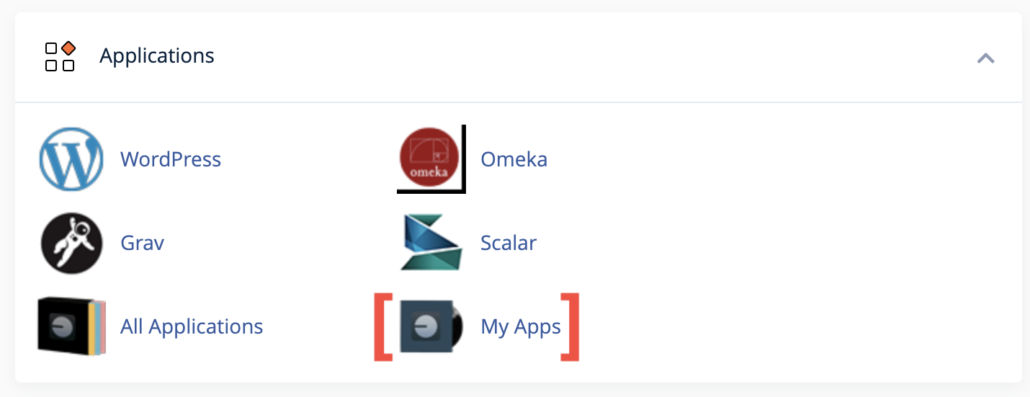
- On the right-hand side, you should see five symbols. You’ll want to click on the middle one. If you hover over it, it should tell you this button means to clone.

- An Installatron page will open up. It should look similar to when you first installed WordPress. Under the “Domain” drop-down, you should select the subdomain you’ve created to host your cloned site.
- Delete any words that appear in the Directory box.
- Scroll down to the bottom and click “Clone”.
How to Make a Clone onto a Subdirectory #
This guide will show you how to clone a WordPress installation onto a subdirectory.
- Go to umw.domains and log into your domains account using your NetID and password.
- Once in your Dashboard (Control Panel), you’ll need to click on My Apps and find which WordPress application you’d like to duplicate.
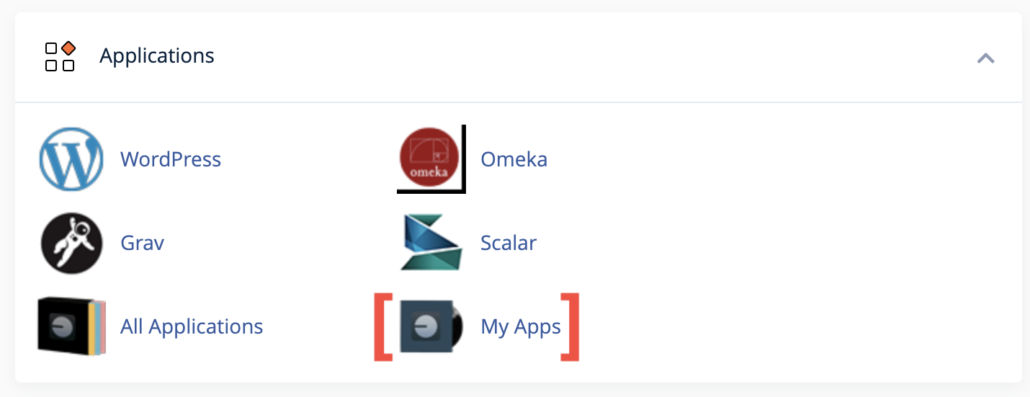
- On the right-hand side, you should see three symbols that look like this:

You’ll want to click on the middle one. If you hover over it, it should tell you this button means to clone.
- An Installatron page will open up. It should look similar to when you first installed WordPress. Under the “Domain” drop-down, you should select the domain you’d like to host your cloned site on.
- In the Directory box, type the word(s) associated with the subdirectory the cloned site will be hosted on. The word(s) in the directory box will come after the domain name you selected in the step above. Here’s an example of what it will look like:
- If you are moving your accidentally installed site from yourdomain.com/blog to yourdomain.com you’ll want to delete any text in the Directory box.
- Scroll down to the bottom and click “Clone”.
Reviewed by Haley Gosman 10/24/24

